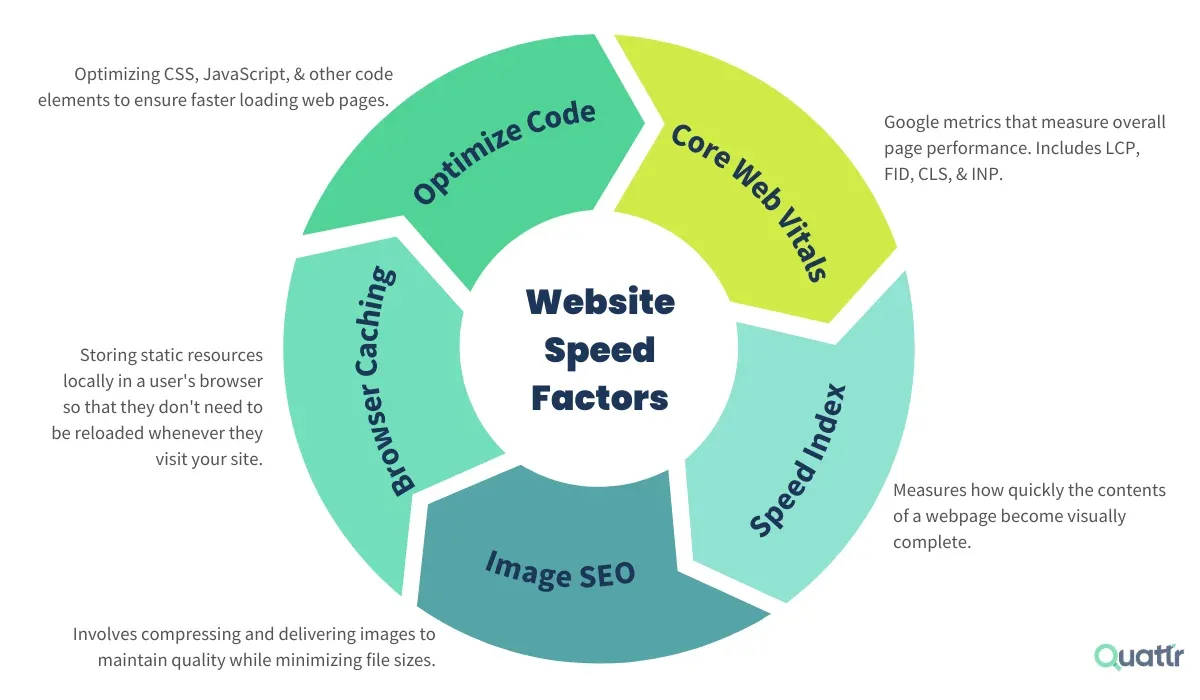In today’s digital-first world, website speed optimization strategies play a critical role in determining whether users stay engaged or abandon a site. A slow-loading website frustrates visitors, decreases conversions, and lowers search engine rankings. With Google prioritizing site performance in its Core Web Vitals update, businesses that overlook speed risk losing valuable traffic and revenue. This guide explores the best website speed optimization strategies you can implement to ensure faster performance, better user experiences, and higher rankings.
Why Website Speed Matters
The online audience expects instant results. Research shows that if a site takes longer than three seconds to load, over half of users abandon it. That means even if you have high-quality content and excellent design, poor performance can cause lost opportunities. Search engines like Google also use speed as a ranking factor, making website speed optimization strategies a key aspect of technical SEO.
Additionally, faster websites reduce bounce rates and increase engagement, leading to more conversions. Whether you’re running an e-commerce store, blog, or business site, speed should always be a top priority.
Key Factors Affecting Website Speed
Before diving into website speed optimization strategies, it’s important to understand the elements that influence performance. Some of the most common factors include:
- Large images and media files that slow down loading.
- Unoptimized code with excessive CSS, JavaScript, or HTML.
- Poor web hosting that limits bandwidth and server response times.
- Too many plugins or third-party scripts on a site.
- No caching or content delivery network (CDN) usage.
By identifying these bottlenecks, businesses can choose the right website speed optimization strategies to eliminate delays.
Top Website Speed Optimization Strategies
1. Optimize Images and Media
Images are often the heaviest part of a website. Use modern formats like WebP, compress file sizes, and apply lazy loading so images only load when users scroll to them. This simple step is one of the most effective website speed optimization strategies.
2. Enable Browser Caching
Caching allows browsers to store static files locally, reducing the need to reload them each time a user visits your site. This significantly decreases load times for repeat visitors.
3. Minify CSS, JavaScript, and HTML
Unnecessary characters in code can slow down a website. Minification removes extra spaces and comments, improving loading speed without changing functionality.
4. Use a Content Delivery Network (CDN)
A CDN distributes your content across multiple servers worldwide, delivering data from the server closest to the user. This reduces latency and makes your site load faster globally.
5. Invest in Reliable Hosting
Shared hosting can cause slowdowns if server resources are limited. Consider upgrading to a virtual private server (VPS) or dedicated hosting to enhance performance.
6. Reduce Redirects
Excessive redirects create delays and harm user experience. Streamline your website structure to minimize unnecessary redirects.
7. Implement Lazy Loading for Videos and Images
Lazy loading ensures that media files only load when they are visible on the screen. This strategy reduces initial load times and improves performance.
8. Monitor and Improve Core Web Vitals
Google’s Core Web Vitals—Largest Contentful Paint (LCP), First Input Delay (FID), and Cumulative Layout Shift (CLS)—directly impact rankings. Optimizing these metrics is a vital part of website speed optimization strategies.
Measuring Website Performance
To ensure your efforts are working, regularly monitor site performance using tools like:
- Google PageSpeed Insights
- GTmetrix
- Pingdom Tools
- Lighthouse Reports
These tools provide detailed recommendations on where to improve. By testing regularly, you can measure the impact of your website optimization strategies and adjust accordingly.
Common Mistakes to Avoid
While implementing speed improvements, businesses often make mistakes that limit effectiveness. These include:
- Overusing plugins instead of streamlined code.
- Forgetting to optimize mobile performance.
- Ignoring third-party scripts like ads and trackers.
- Neglecting regular monitoring and updates.
Avoiding these pitfalls will ensure that your website speed optimization strategies deliver long-term results.
Future Trends in Website Speed Optimization
With advancements in web technologies, speed optimization is evolving. Some trends to watch include:
- AI-driven performance tools that automate optimizations.
- 5G impact on faster browsing expectations.
- Next-gen image and video formats reducing file sizes.
- Stronger emphasis on Core Web Vitals in SEO rankings.
Staying ahead of these changes ensures that your website speed optimization strategies remain effective in the future.
Conclusion
In the fast-paced digital world, speed is not a luxury—it’s a necessity. A slow site drives users away, harms SEO, and lowers conversions. Implementing website speed optimization strategies like image compression, caching, CDN usage, and code minification ensures that your website loads quickly and provides a smooth user experience. By focusing on Core Web Vitals, monitoring performance, and avoiding common mistakes, you can future-proof your site for success in 2025 and beyond.