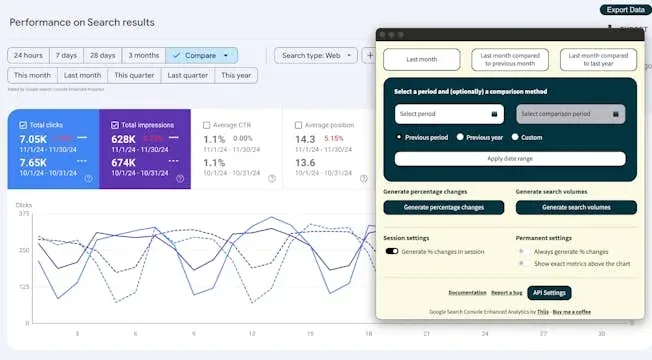In the world of digital marketing, SEO remains a cornerstone for online visibility. With the right tools, you can save time, improve accuracy, and achieve better rankings. That’s where SEO extensions for Chrome come in. These browser add-ons can help with keyword research, on-page optimization, backlink analysis, and performance tracking — all from within your browser. In this guide, we’ll explore 12 must-have SEO extensions for Chrome that every marketer, blogger, and SEO specialist should consider adding to their toolkit.
1. MozBar
MozBar is one of the most popular SEO extensions for Chrome, allowing you to view key SEO metrics directly on your search results. It displays domain authority, page authority, and spam scores, making competitive analysis easier. MozBar also offers keyword analysis and on-page optimization tips.
Why it’s great:
- Instant SEO data on any page
- Highlights keywords and meta tags
- Useful for link-building research
2. Keywords Everywhere
Keywords Everywhere is a powerful keyword research extension that shows search volume, CPC, and competition for any search query. It works across multiple platforms, including Google, YouTube, and Amazon.
Why it’s great:
- Real-time keyword data
- Helps with content topic ideas
- Affordable and easy to use
3. SEOquake
SEOquake provides a comprehensive overview of a website’s SEO health. It offers metrics like Alexa rank, Google index, keyword density, and backlink data. You can also export reports for in-depth analysis.
Why it’s great:
- Detailed SEO audits
- On-page and off-page insights
- Quick competitive research
4. Ubersuggest Chrome Extension
Created by Neil Patel, the Ubersuggest extension offers keyword suggestions, volume data, and SEO difficulty scores. It integrates seamlessly with Google search, making keyword research faster.
Why it’s great:
- Keyword and content ideas
- SEO difficulty analysis
- Competitor traffic data
5. Check My Links
This extension scans webpages for broken links, highlighting them in real time. It’s essential for maintaining site health and improving user experience, which indirectly impacts SEO.
Why it’s great:
- Saves time finding broken links
- Quick link health reports
- Ideal for content audits
6. Lighthouse
Google Lighthouse is an open-source tool that audits a webpage’s performance, accessibility, SEO, and best practices. It’s a must-have for technical SEO improvements.
Why it’s great:
- Identifies page speed issues
- Improves Core Web Vitals
- Offers actionable recommendations
7. Hunter
While not strictly an SEO tool, Hunter helps with outreach by finding email addresses associated with any domain. This is vital for link-building campaigns.
Why it’s great:
- Streamlines outreach
- Verifies email deliverability
- Supports cold email campaigns
8. Grammarly
Good content is essential for SEO, and Grammarly ensures your writing is error-free and engaging. It checks grammar, punctuation, tone, and clarity in real time.
Why it’s great:
- Improves content readability
- Suggests tone adjustments
- Helps avoid spelling mistakes
9. SimilarWeb
SimilarWeb offers deep insights into any website’s traffic, including sources, geography, and engagement metrics. This is useful for competitive analysis and market research.
Why it’s great:
- Competitor benchmarking
- Market trend analysis
- Traffic source breakdown
10. PageSpeed Insights (Chrome Extension)
This extension provides real-time data from Google PageSpeed Insights without leaving your browser. You can quickly identify performance bottlenecks that affect SEO.
Why it’s great:
- Measures Core Web Vitals
- Identifies optimization areas
- Improves mobile performance
11. BuzzSumo Extension
BuzzSumo’s extension shows how often a page has been shared on social media and who’s linking to it. This is great for content marketing and outreach strategies.
Why it’s great:
- Content performance tracking
- Influencer identification
- Backlink opportunities
12. Redirect Path
This extension flags HTTP status codes like 301, 302, 404, and 500. It’s essential for technical SEO and ensuring proper redirection practices.
Why it’s great:
- Detects redirect chains
- Prevents SEO value loss
- Quick troubleshooting
Final Thoughts
Using the right SEO extensions for Chrome can save hours of work and help you make better marketing decisions. From keyword research to technical audits and outreach, these tools give you the data and insights needed to rank higher in search results.
If you want to succeed in SEO, integrate these extensions into your workflow and watch your rankings improve over time. Remember — SEO is not just about effort; it’s also about using the right tools to work smarter.