In today’s crowded inboxes, grabbing attention is more challenging than ever. Static emails can get lost in the noise, while animated visuals like GIFs have the power to immediately capture interest. If you’re looking to boost open rates, click-throughs, and engagement, it’s time to use GIFs in email campaigns strategically.
Whether you’re running product promotions, newsletters, or customer onboarding series, the right GIF can transform your message from ordinary to unforgettable.
Why Use GIFs in Email Campaigns?
GIFs offer dynamic visual storytelling without requiring users to click “play.” Here’s why they work so well:
- Instant Attention Grabbers
GIFs automatically play and loop, catching the reader’s eye even in a quick scroll. A compelling animation can pause the user’s skimming and refocus attention on your message. - Improved Click-Through Rates
Studies have shown that when you use GIFs in email campaigns, CTRs can improve by as much as 26%. That’s a significant boost in engagement and conversions. - Simplified Visual Communication
Why explain a product feature in three paragraphs when a short GIF can demonstrate it in three seconds? GIFs are great for tutorials, new features, and visual metaphors. - Emotional Engagement
Motion brings emotion. GIFs can add humor, excitement, or urgency—sparking the emotional connection that drives action.
When to Use GIFs in Email Campaigns
Not every email needs a GIF, but the right timing and context can make them powerful:
- Product Launches & Demos – Show new features or unboxing in motion
- Seasonal Campaigns – Bring holiday or event themes to life
- Announcements – Make your emails pop with animated headlines or banners
- Call-to-Action Prompts – Add movement to buttons or arrows
- Behind-the-Scenes Content – Add personality and human touch
Transitioning into best practices is essential if you want to get results without overwhelming your audience.
Best Practices for Adding GIFs to Emails
✅ 1. Keep File Size Small
GIFs should load fast. Aim for under 1MB to avoid long load times, especially for mobile users. Optimize using tools like EZGIF or GIPHY’s compressor.
✅ 2. Use a Clear Focal Point
Focus the animation on one main action or message. Too many moving parts can be distracting or annoying.
✅ 3. Make It Purposeful
Don’t just add animation for the sake of it. Each GIF should support your message, not replace it.
✅ 4. Add ALT Text
Always include ALT text for accessibility and fallback in case the GIF doesn’t load. This is especially important for screen readers.
✅ 5. Test Across Email Clients
Not all email platforms render GIFs equally. Most modern clients (like Gmail, Apple Mail, and Outlook on web) support them—but older versions of Outlook might only show the first frame.
✅ 6. Don’t Overdo It
Using GIFs in every email can reduce their impact. Use them sparingly to maintain novelty and effectiveness.
Tools to Create GIFs for Email Campaigns
Creating your own GIFs is easier than ever. Here are some top tools:
- Canva – Drag-and-drop design with easy GIF export
- Giphy Create – Turn video clips into looping GIFs
- EZGIF.com – Free tool to resize, optimize, and customize
- Adobe Photoshop – Advanced editing and animation capabilities
Even better, many of these platforms let you insert branding, logos, or text overlays to enhance professionalism.
Real-World Examples of GIF Success
- Dropbox: Increased engagement with a simple, looping “thank you” GIF
- Netflix: Promoted shows with animated previews directly in emails
- BuzzFeed: Kept readers entertained with humorous and meme-style GIFs
- J.Crew: Used subtle motion in product shots to highlight fabric texture
These brands use GIFs not just as decoration—but as storytelling tools.
FAQs About Using GIFs in Email Campaigns
Q: Do GIFs slow down email load times?
A: If properly optimized, no. Keep file sizes below 1MB and test before sending.
Q: Are GIFs mobile-friendly?
A: Yes, but test your email across devices to ensure it’s responsive and doesn’t glitch.
Q: Can I track performance of emails with GIFs?
A: Absolutely. Use A/B testing to compare engagement with and without GIFs, and track CTRs through your email platform.
Final Thoughts: Animate, Don’t Agitate
To summarize, when you use GIFs in email campaigns correctly, they can significantly increase user engagement, boost click-throughs, and give your brand personality. However, they should enhance—not overpower—your message.
Use GIFs in email campaigns to make your emails stand out, entertain your audience, and drive measurable results. In 2025’s competitive digital landscape, creative visual elements like GIFs are more than fun—they’re strategic.