Google Tag Manager (GTM) is a free tool from Google that allows marketers, website owners, and developers to easily manage and deploy marketing tags—small pieces of code—on their websites or apps without having to modify the source code directly. These tags can include analytics scripts, remarketing codes, conversion tracking pixels, and more.
Instead of editing your website’s HTML for every new tracking need, GTM offers a centralized, user-friendly interface where you can add, update, or remove tags with minimal technical skills.
Why Use Google Tag Manager?
1. No Need for Constant Developer Support
One of the biggest advantages of GTM is that marketers can add and manage tags without waiting for developers to make changes in the code.
2. Speeds Up Implementation
Instead of manually placing every tag in your website files, you can manage them all in GTM, reducing turnaround time.
3. Improved Website Performance
By loading tags asynchronously, GTM ensures that tags don’t slow down your page load time.
4. Error-Checking and Debugging
GTM offers a built-in preview and debug mode, so you can test your tags before publishing them.
How Google Tag Manager Works
GTM works by installing a single container snippet of code on your website or app. This container holds all your tags and triggers.
Key Components:
- Tags: Code snippets for tools like Google Analytics, Facebook Pixel, or AdWords Conversion Tracking.
- Triggers: Rules that determine when a tag should fire (e.g., when a page loads, when a button is clicked).
- Variables: Information GTM uses to pass data into your tags and triggers.
Steps to Set Up Google Tag Manager
- Create a GTM Account at tagmanager.google.com.
- Add a Container for your website or app.
- Install the GTM Code Snippet into your website’s
<head>and<body>sections. - Create Tags for tracking tools you use.
- Set Triggers for when your tags should fire.
- Test in Preview Mode before publishing changes.
Common Tags You Can Manage in GTM
- Google Analytics tracking code
- Google Ads conversion tracking
- Facebook Pixel
- LinkedIn Insight Tag
- Hotjar tracking code
- Custom HTML or JavaScript snippets
Best Practices for Using Google Tag Manager
- Name Your Tags Clearly: Helps with organization.
- Use Folders and Workspaces: Keeps tags for different campaigns separate.
- Regularly Audit Tags: Remove outdated or unused tags.
- Set Up Version Control: GTM saves versions so you can roll back if needed.
Google Tag Manager vs. Google Analytics
While Google Analytics collects and analyzes data, Google Tag Manager simply helps you manage the tags that send data to analytics tools. GTM is the tag delivery system; Analytics is the data reporting tool.
Final Thoughts
If you’re serious about tracking your website’s performance and running effective marketing campaigns, Google Tag Manager is a must-have tool. It simplifies tag management, saves time, and ensures you’re always tracking the right metrics.